
NinjaScanner
A lightweight, fast and powerful virus & malware scanner for WordPress.

A lightweight, fast and powerful virus & malware scanner for WordPress.
NinjaScanner is a lightweight, fast and powerful scanner for WordPress that includes many features to help you scan your blog for malware and virus.
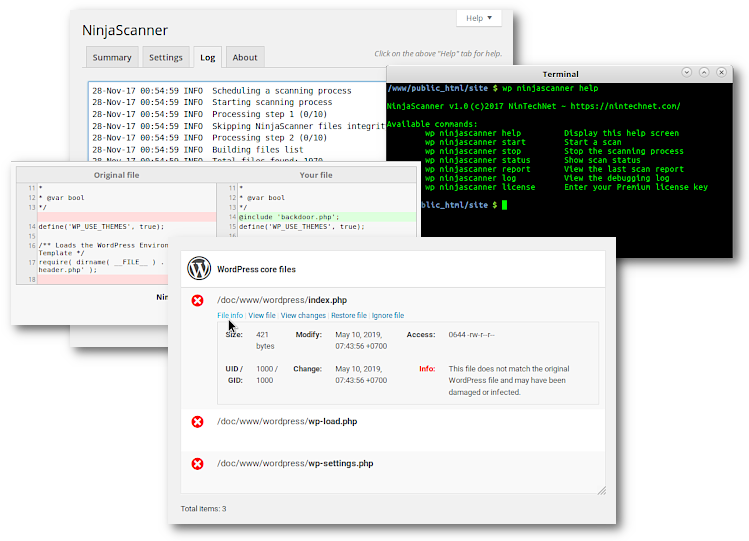
With its file integrity checker, background scans, WP CLI integration and even its sandbox for quarantined files among many other features, it is the Swiss Army knife of malware detection for your WordPress site.
| Free | Premium | |
|---|---|---|
| File integrity checker | ||
| File comparison viewer | ||
| Exclusion filters based on file size, extension or name | ||
| File snapshot | ||
| Malware signatures | ||
| Sandbox for quarantined files | ||
| Multisite support | ||
| Background scans | ||
| Scheduled scans | ||
| WP-CLI integration | ||
| Email report | ||
| General Data Protection Regulation (GDPR) compliance | ||
| Requirements | WordPress 4.7.0+ PHP 7.1+ |
WordPress 4.7.0+ PHP 7.1+ |
| Dedicated Help Desk with priority support | WordPress Forum | |
Download |
Order Pro |
|
| Download | Order Pro |
per domain/year
per domain/year
per domain/year
per domain/year
Note that we use 3D Secure verification (Verified by Visa, Mastercard SecureCode, AMEX SafeKey and J/Secure) to add an extra layer of security to your transaction.
We do not store your credit card information, all payment transactions are securely processed via our PCI compliant payment processor.