
NinjaFirewall (Pro+ Edition)
Advanced Security Firewall for PHP.

Advanced Security Firewall for PHP.
NinjaFirewall (Pro+ Edition) is a true Web Application Firewall to protect PHP sites against web attacks.
It can hook, scan, sanitise or reject any HTTP/HTTPS request sent to a PHP script before it reaches it. All scripts located inside the website root directory and sub-directories will be protected. Even encoded PHP scripts, hackers shell scripts and backdoors will be filtered by the firewall.
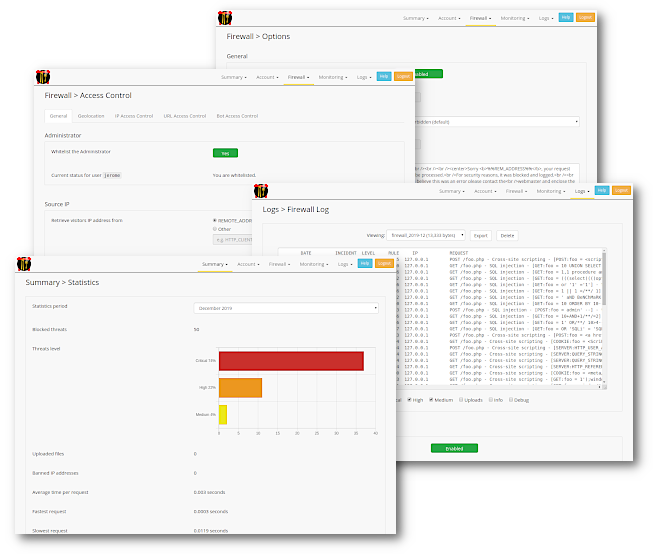
NinjaFirewall includes a very powerful filtering engine. Its most important feature is its ability to normalize and transform data from incoming HTTP requests which allows it to detect Web Application Firewall evasion techniques and obfuscation tactics used by hackers, as well as to support and decode a large set of encodings. See our blog for a full description: An introduction to NinjaFirewall filtering engine.
| Pro Edition (Free) | Pro+ Edition (Premium) | |
|---|---|---|
| Full standalone web application firewall | ||
| Sensei v1.0 advanced firewall engine (more info) | ||
| Compatible with shared hosting accounts | ||
| Unix shared memory use for inter-process communication | ||
| Response body filter (Web Filter) | ||
| HTTP response headers | ||
| File uploads management | Basic | |
| Possibility to prepend PHP code to the firewall (more info) | ||
| IP address & AS number Access Control | ||
| Rate-limiting option | ||
| Geolocation Access Control | ||
| URL Access Control | ||
| User Input Access Control | ||
| Bot Access Control | ||
| Configurable HTTP return code and message | ||
| Centralized Logging | ||
| Activity log & Statistics | Basic | |
| Syslog Logging compatible with Fail2Ban (more info) | ||
| Real-time detection (File Guard) | ||
| File integrity monitoring to scan your website (File Check) | ||
| Language | English, French | English, French |
| General Data Protection Regulation (GDPR) compliance | ||
| Requirements | PHP 7.1+ Apache, Nginx, LiteSpeed Unix-like OS only |
PHP 7.1+ Apache, Nginx, LiteSpeed Unix-like OS only |
| Dedicated Help Desk with priority support | ||
Download |
Order Pro |
|
| Download | Order Pro |
per domain/year
per domain/year
per domain/year
per domain/year
Note that we use 3D Secure verification (Verified by Visa, Mastercard SecureCode, AMEX SafeKey and J/Secure) to add an extra layer of security to your transaction.
We do not store your credit card information, all payment transactions are securely processed via our PCI compliant payment processor.
https://your-site/NEW_DIRECTORY/install.phpWill NinjaFirewall detect the correct IP of my visitors if I am behind a CDN service like Cloudflare or Incapsula?
If you are using NinjaFirewall (Pro+ Edition), you can modify the source IP from the "Firewall > Access Control > Source IP" menu. If you are using the free NinjaFirewall (Pro Edition), you can use an optional configuration file to tell the firewall which IP to use. Please follow these steps.Can I add/write my own security rules?
You can use the optional .htninja configuration file for that purpose.Can I migrate my site(s) with NinjaFirewall installed?
In order to migrate your site, follow these steps:auto_prepend_file directive.auto_prepend_file path to the firewall.php script so that it matches your new website document root/directory structure.How can I protect Joomla! with NinjaFirewall?
See our article : Securing a Joomla! installation with NinjaFirewall (Pro+).Failed installation
This is the most common problem experienced by some users. At the end of the installation process, it displays the following message: the firewall is not loaded. Consult this post for help: Troubleshoot NinjaFirewall installation problems.I lost my administrator password. How can I recover it?
Download our password reset script (for NinajFirewall v1.x, for NinjaFirewall v2.x and v3.x) and follow the indicated steps.Blocked visitors
Because each site is different, it is possible that the default configuration of NinjaFirewall may wrongly block some visitors. If it occurred, please consult this post: Testing NinjaFirewall without blocking your visitors